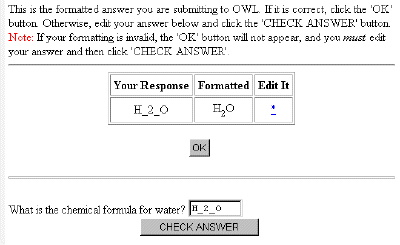
You are given the opportunity to review and edit, if necessary, any answer containing superscripts or subscripts. After you submit your answer by clicking on the CHECK ANSWER button, you’ll see a page that shows the formatted view of the response(s) that you submitted. If all of your answers look right, simply click on the OK button. If you need to fix one or more of your answers, you can scroll to the bottom of the page where the question is presented again. Simply edit your answer(s) and press the CHECK ANSWER button again. (You can also get to an input box whose answer you want to change by pressing the * link in the Edit It column of the table displaying the formatted answer(s).) The process will repeat until you press OK to submit your answer(s) for grading.
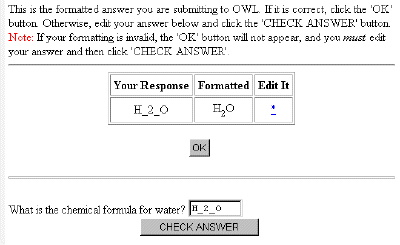
Note: If your superscripts or subscripts are formatted incorrectly, the OK button will not appear, and you must edit your answer and then click CHECK ANSWER.