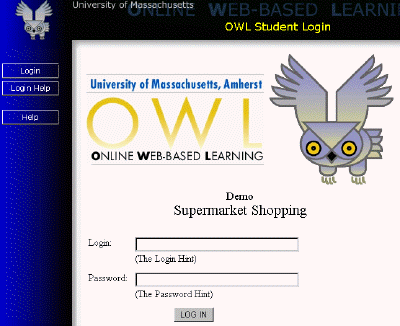
Since OWL is a self-contained system, the login procedure (below) is specific to OWL. No information from any other computer accounts are applicable to or affected by the actions you perform.
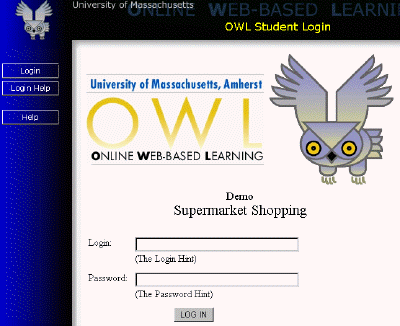
1. Access the OWL User Login page for your department. Your instructor should provide you with the web address (URL).
2. Enter a Login and a Password. Your instructor should tell you what to use for your login and password.
3. Click the LOG IN button.
4. If it is your first time into the OWL system, you’ll see a series of introductory pages. Otherwise you’ll be presented with either the Course Menu or Course Assignments page.
If the Invalid Login page appears, you may have entered your login information incorrectly or you may not be properly rostered. Read the instructions on the page, and click either the TRY AGAIN or REPORT IT buttons.
Note: If you have used or are using OWL for a course in another department, the login page as well as your login and password may be different for each department! Make sure to read the title on the login page (to see if you are in the right place) and to follow your instructor’s directions for accessing the system.
See also: