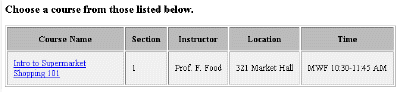
The Course Menu page displays the courses for which you have been rostered. For each course it shows the Course Name, Section, Instructor, Location, and Time. Clicking on the course name link will take you to the Course Assignments page.
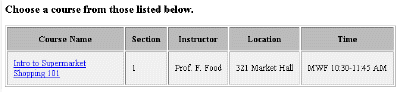
The first time that you log in, you will be directed to this page. If you are only rostered for one course, this page will not appear on subsequent logins, and you will be sent directly to the Course Assignments page for the course that you are in. To view the course-listing page, simply click the Course Menu button on the menu bar. (The button is not available while you are in the middle of working on an assignment.)
On the Course Menu page a number of menu bar selections will be disabled or unavailable. Until you’ve selected a course (and thus left the Course Menu page), you cannot view Course Notes or Course Assignments, and you cannot choose to Send Message.