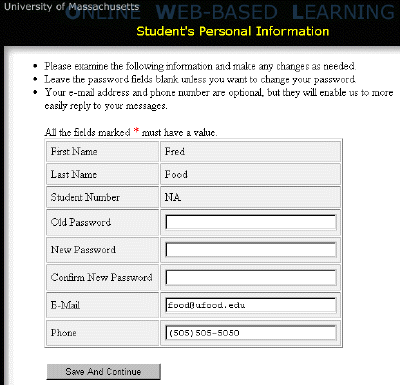
Your email address and phone number are referred to in OWL as your contact information. When you first log into OWL you will be asked to verify and/or enter this information. When you send a message, you will also be given the opportunity to check and update your contact information. In addition, you can view and/or edit these items as necessary along with your OWL password.
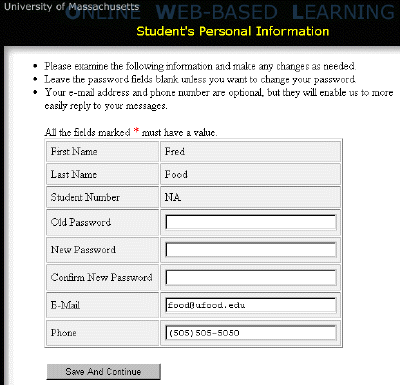
1. Click on the Contact Info button from the menu bar. (This button is only available on pages before an assignment has been selected.)
2. Youíll see the Studentís Personal Information page.
3. Edit your E-Mail and Phone if needed.
4. If desired, change your password.
5. Click on the Save And Continue button.
6. Use one of the menu bar buttons to proceed with OWL.