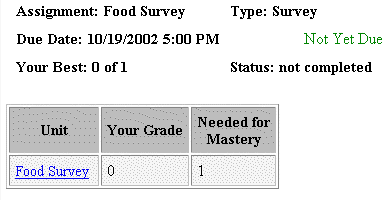
A survey is the simplest type of assignment particularly because there are no right or wrong answers! A survey is simply used to collect information and opinions.
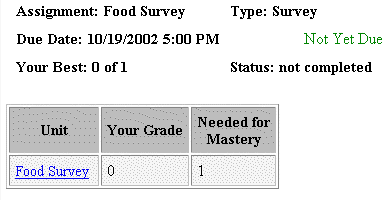
When you select a survey assignment, you’ll see a Unit Menu page that just has one unit listed for the assignment. Selecting the link will take you to the survey page. There will be instructions at the top and possibly an introduction and disclaimer. Read the information and then answer the questions. All the questions will appear on a single page so you’ll probably have to scroll down to see them all. Some questions may include or just be comments. Simply type your response into the input box. When you are done working, click on the Submit Survey button at the bottom of the page.
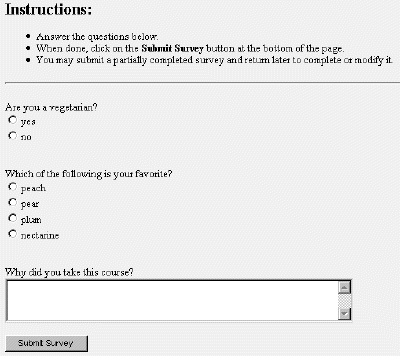
You do not need to complete a survey all at once. You can do part of it and then return to work on it later. When you go back to it, your previous answers and comments will be shown. You can change answers, edit comments, or add new answers and comments. Then when you submit the survey, all your current answers and comments are saved. If your instructor has set a number of attempts for the survey, this will limit the numbers times you can go back and edit it.
The best grade that you can get on a survey is 1. The first time that you submit the survey, you will receive credit for doing it no matter how much of the survey you have actually completed. Of course your instructor will be much happier if you’ve answered all the questions as best you can.
Unlike other assignment types, you cannot access the survey at all after the due date. Thus make sure you do all that you can before the due date has passed.