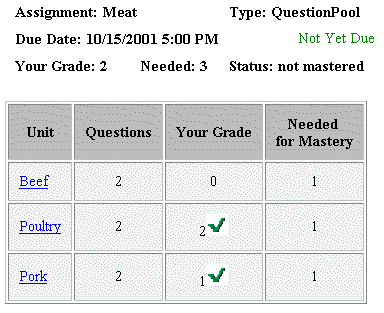
In a QuestionPool type assignment, you work on one unit of the assignment at a time. You are presented with a group of questions that are associated with one unit. In order to get credit for the unit you must correctly answer a certain number of questions in it. Furthermore, you must answer the required number of questions correctly in one attempt at the unit. For example if you are required to correctly answer 2 out of 3 questions in a unit, you cannot answer 1 question correctly start the unit again and then just answer 1 more question. You must answer 2 of the questions correctly in one shot! Every time you return to the Unit Menu and select a unit you are starting a NEW attempt at the unit.
The number of questions that you need to answer correctly in each unit is called the mastery value. In the table on the Unit Menu page, there will be a column labeled Questions which displays how many questions youíll be presented with in each unit. There is also a column labeled Needed for Mastery which indicates how many of the questions in each unit you need to get right to master the unit. The Your Grade column shows the highest number of questions that youíve gotten right in any one attempt at the unit.
You need to master all of the units in the assignment to master the whole assignment. Near the top of the Unit Menu page, Your Grade indicates how many units youíve mastered, Needed displays the total number of units, and Status indicates if the entire assignment has been mastered or not.
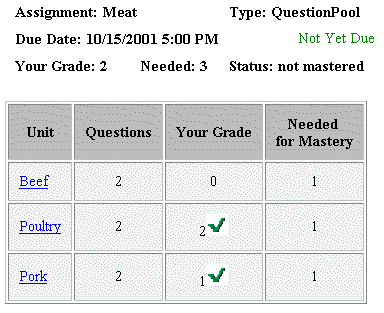
You can only navigate to and through one unit of the assignment at a time. To start work on a unit, click on the unitís name link in the Unit column. You will be presented with the first content page of the unit, or if there arenít any content pages in the unit, youíll see the first question in the unit. The questions in the unit can be done in any order. Pressing the Unit Menu button on the menu bar will take you back to the Unit Menu page where you can try the unit again or go start another unit.
Every time you start a unit, you may not get the same set of questions. QuestionPool type assignments get their name because your instructor can choose to have a small set of random questions pulled from a larger pool. For instance a unit may actually have 20 questions in it, but each time you try the unit you are only presented with 3 of them.
After the due date, the table on the Unit Menu page will change slightly. Since you can work on units after the due date for practice, both your before and after the due date scores are shown. The Your Grade column continues to show the score that you achieved on each unit before the due date. The Best Score column (displayed after the due date), shows the best grade overall for each unit. A ![]() in this column reminds you that even though you may have mastered a unit, it was done after the due date and will not count toward your final grade.
in this column reminds you that even though you may have mastered a unit, it was done after the due date and will not count toward your final grade.
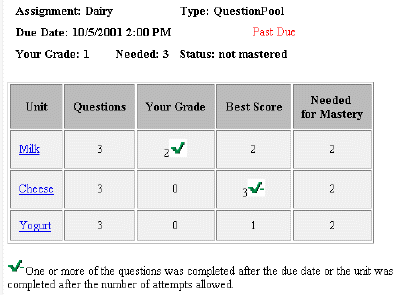
If your instructor has decided to limit your attempts, you will only get to try each unit a set number of times for credit. Every time you start a unit, this is considered an attempt even if you do not submit answers for any questions in the unit! The number of attempts allowed will be displayed in the top section of the Unit Menu page. The table on the page will also contain two additional columns: Best Score and Number of Attempts Left. The latter will show you how many more times you can try the unit. This information will also appear on the question page itself. After you have used up your attempts, you can still try the unit for practice. Thus the Best Score column shows how well youíve done on each unit after youíve used up your attempts on it, and the ![]() is a reminder that it doesnít count. After the due date, your attempts are no longer tracked. The Best Score column shows your best work on each unit no matter whether it was done after your attempts were used up or after the due date.
is a reminder that it doesnít count. After the due date, your attempts are no longer tracked. The Best Score column shows your best work on each unit no matter whether it was done after your attempts were used up or after the due date.
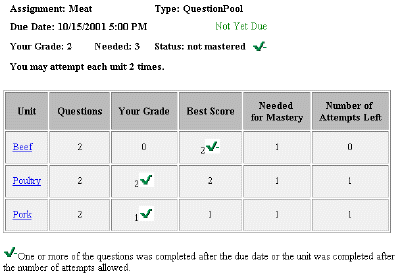
Important: You must answer the needed number of questions correctly in the SAME attempt at a Unit to receive credit for it. And every time you start the unit again, you loose one attempt even if you donít answer any questions in the unit!