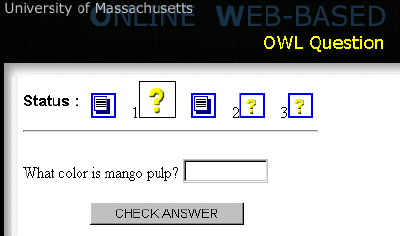
Question pages are found in assignments of type Question, QuestionPool, Exam, and Training. Rarely you may find a unit in an assignment that contains only content pages and no questions. The other assignment types may have questions in them, but the format and use of the question will be specific to it.
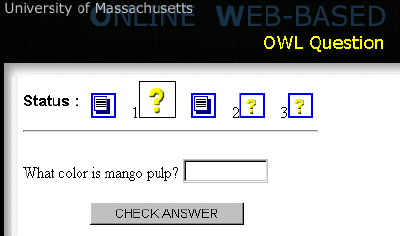
The OWL Question page is where you are presented with the question and given the chance to answer it. At the top of the page is the status bar. It will show you how you are doing and allow you to navigate between content and question pages.
The bulk of the page is the question itself. There are many different question types in OWL. In general, you enter your answer and then submit it to be graded. While answering questions is often a straightforward process, you may have to enter superscripts or subscripts, check a unit of measurement, or consult an appendix before putting in your answer.
When you have answered a question and are ready to submit it for grading, press the CHECK ANSWER button at the bottom of the page. You will be presented with the answer page.
Note: If certain characters in the question do not seem to be displaying correctly, you may have a problem with the use of the symbol font. First check with your instructor to see if the symbol font is being used for questions in your assignments. If it is, follow the directions in Special Character Display to make the necessary changes to your system or browser.
Note: Training type assignments have a slightly different format to their question pages.