Content pages may be found in assignments of type Question, QuestionPool, and Exam. They usually always found in Training type assignments.
Content pages contain information that you need to answer the questions in a unit of an assignment. There may be 0, 1, or many content pages in a unit. The content pages in a unit always come before the questions in the unit. Content pages are denoted with the ![]() symbol in the status bar at the top of the page. For assignments of type Question or Exam, the Unit Menu lists the content pages as Info Page links. For the other types, you won’t know if there are content pages or not until you’ve selected the unit.
symbol in the status bar at the top of the page. For assignments of type Question or Exam, the Unit Menu lists the content pages as Info Page links. For the other types, you won’t know if there are content pages or not until you’ve selected the unit.
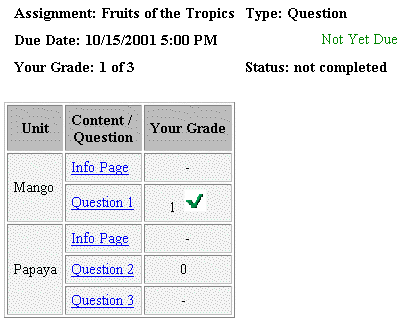
Content pages may contain a variety of information. They might be text only or have pictures, sound or video in them. They may contain a widget with controls that you can vary to change the display.
Content pages do not count toward your grade for the assignment, but make sure to read them! The information contained in them is usually essential to completing the assignment.
Content pages may simply appear in the main OWL window or may have information in the main OWL window that leads you to open a new window. Follow any directions given.
See also: