A status bar is displayed at the top of a question or answer page for assignments of type Question, QuestionPool, and Exam. The status bar shows you where you are and allows you to navigate to other places in the assignment. It also keeps track of how you are doing on questions. For assignments where the number of attempts have been limited, the status bar also lets you know how many attempts you have left.
In Question and Exam type assignments, the status bar will contain icons for ALL of the content pages and questions in the ENTIRE assignment. Thus you can navigate to anywhere in the assignment. For QuestionPool type assignments only the content pages and questions in the current UNIT will be displayed. This limits you to navigating only within the unit. (Press the Unit Menu button to go to another unit.)
Content pages in the status bar are indicated with a ![]() icon. Questions are indicated with a number followed by a
icon. Questions are indicated with a number followed by a ![]() icon. To go to another content page or question, simply click on its icon link. The current content page or question will be denoted with a larger and unclickable icon.
icon. To go to another content page or question, simply click on its icon link. The current content page or question will be denoted with a larger and unclickable icon.
When you have answered a question correctly the question icon will change from a question mark to a green check mark ![]() . For questions done correctly after the due date or after the given number of attempts have been exceeded, the question icon will change to a check minus
. For questions done correctly after the due date or after the given number of attempts have been exceeded, the question icon will change to a check minus ![]() . For questions that you have answer incorrectly, the question icon will change to a red x
. For questions that you have answer incorrectly, the question icon will change to a red x ![]() . In addition, a
. In addition, a ![]() or a
or a ![]() will be placed after the word Status when you have answered all the questions correctly in a Question type assignment or have mastered the unit (by correctly answering the required number of questions) in a QuestionPool type assignment.
will be placed after the word Status when you have answered all the questions correctly in a Question type assignment or have mastered the unit (by correctly answering the required number of questions) in a QuestionPool type assignment.
· Example of a status bar in a Question type assignment.
![]()
For a QuestionPool type assignment, the status bar contains additional directions on each question / answer page. It reminds you of how many questions you need to answer correctly to master the unit as well as the fact that they must all be answered in the SAME attempt at the unit. It also gives directions for navigating to other units.
· Example of a status bar in a QuestionPool type assignment.
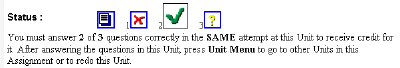
For Exam type assignments before the due date, no information is given about which questions have been answered correctly. Instead the status bar simply indicates which questions have had an answer submitted for them and which have not. In this case, the question icon changes to a ![]() to indicate that a question has been answered.
to indicate that a question has been answered.
· Example of a status bar in an Exam type assignement.
![]()
When your instructor has limited the attempts for your assignment, it is important to keep track of the number of attempts that you have left. In addition to this information being presented on the Unit Menu page, it is also displayed in the status bar. Text in red will tell you how many attempts you have left. For Question and Exam type assignments, it will appear on the question and answer pages and display the number of attempts left for that question. For QuestionPool type assignments, attempts are by unit, and thus text will appear on content, question, and answer pages and indicate the number of attempts left for that unit. It is important to pay attention to what is displayed because QuestionPool type assignments can be confusing.
Note: Training type assignments have their own special combination of menu bar and status bar on the left of the page.